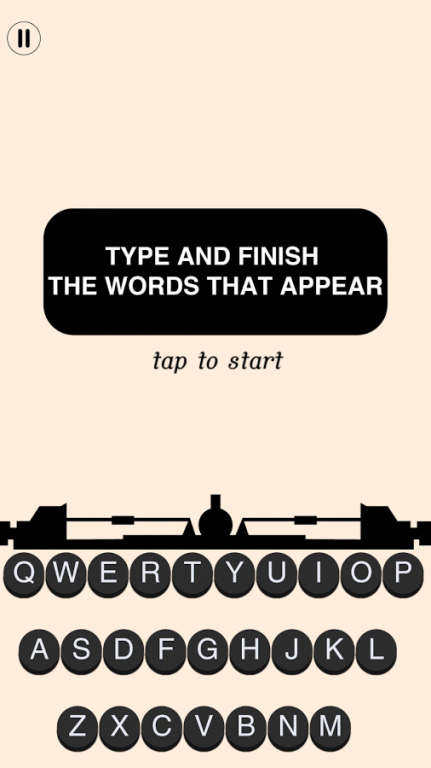U-Type 6
Free Version
Publisher Description
U-Type , developed by Clu Enterprise, a small game developing studio from Romania, is an easy, catchy, interractive game. The goal of the game is to type all the words that spawn in order to complete the level. Words will slide down the screen and the player has to type them before they reach the bottom of the screen. Levels increase in difficulty by increasing the number of spawned words, the number of characters the words have and the speed with which the words slide down.
With every 5 levels completed you will have a check point where you will return after you lose.
Compete with your friends and see who is the fastest typist. The leaderboard will help compare results with friends and with other players as well.
U-Type is an educational game in which you learn how to type words correctly and help increase your typing skills.
From the creator of 'Fara Numar', 'Uncle Fred Prehistoric Age', 'My Virtual Pet', 'Circle Arena', we bring you U-Type, the most addictive typing game.
Like us on facebook :
https://www.facebook.com/clugames?fref=ts
Rate Us:
https://play.google.com/store/apps/details?id=com.clu.utype
About U-Type
U-Type is a free app for Android published in the Puzzle & Word Games list of apps, part of Games & Entertainment.
The company that develops U-Type is CLU GAMES. The latest version released by its developer is 6.
To install U-Type on your Android device, just click the green Continue To App button above to start the installation process. The app is listed on our website since 2015-04-17 and was downloaded 5 times. We have already checked if the download link is safe, however for your own protection we recommend that you scan the downloaded app with your antivirus. Your antivirus may detect the U-Type as malware as malware if the download link to com.clu.utype is broken.
How to install U-Type on your Android device:
- Click on the Continue To App button on our website. This will redirect you to Google Play.
- Once the U-Type is shown in the Google Play listing of your Android device, you can start its download and installation. Tap on the Install button located below the search bar and to the right of the app icon.
- A pop-up window with the permissions required by U-Type will be shown. Click on Accept to continue the process.
- U-Type will be downloaded onto your device, displaying a progress. Once the download completes, the installation will start and you'll get a notification after the installation is finished.